Editor's review
Working through this software several tabs are created within the PowerPoint software so that you are able to work on several presentations at the same time.
PowerPoint Presentations Tabs toggles many PowerPoint Presentation Windows via tabs in the same window like in IE7 or Firefox. PowerPoint Presentations You get to see an interface that has these tabs extra to a standard PowerPoint display. The tabs are place between the ribbon tools bar of the PowerPoint and the work area. The tabs can be customized and you can choose from 11 styles. The tabs can be moved to the top area, bottom, left or right of the workspace depending on what you find to be most convenient to work with. Choose the color you want the tab bar to have too. This add-in enables numerous mouse functions that include double click left mouse button on the blank area of tab bar to create a new presentation, clicking middle mouse button or double click to close tabs, click right mouse button to open a popup menu etc.
All the standard operations work the same way as expected, but this add in adds quite a few mouse functions and shortcuts. Disable/enable presentations, rename opened presentations without closing them first and tab related functionalities. In the pop-up menu mode you have close, save, save as, rename, open in new Window, close inactive tabs etc. PowerPoint Presentations Tabs is compatible with both Office 2003 and Office 2007 on XP, Vista or Windows 7. It does not work with PowerPoint 2010 yet, but a version update is expected soon. Very convenient when you are working on a set of related presentations.


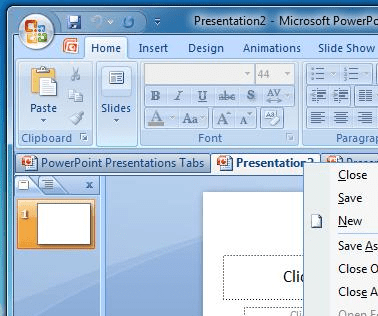
User comments